as you can see on the top says "COSIMIR Educational"then we go to the file menu and select project wizard
then a menu like this will appear
then you need to fill the spaces, because it's your first file you will not have trouble with the name, but, if you create many files you have not to give them the same name, because this will let you not do your program. the next step is to select the robot.
I've always choose the RV2AJ because you can program it with MELFA BASIC-IV
And a screen like this will appear, you say ok to the dialog window
And this is the workspace of the program
the robot cell is where you will see your robot moving, the simulation, here also you will see the extra things that you put in there like tables, cubes or conveyors. in the coordinate window is where you put the coordinates that your robot will move, and the program window is where the code is written, an example of code you can see my other post .
I think this cover the basis of what COSIMIR is, I'm going to be uploading a couple of practice. Thanks for reading.

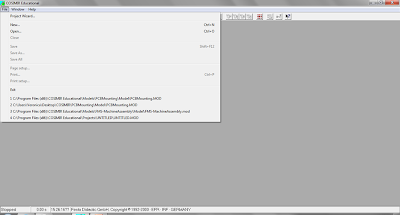





how to save the work cell actually
ResponderEliminar